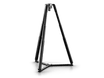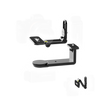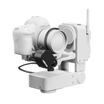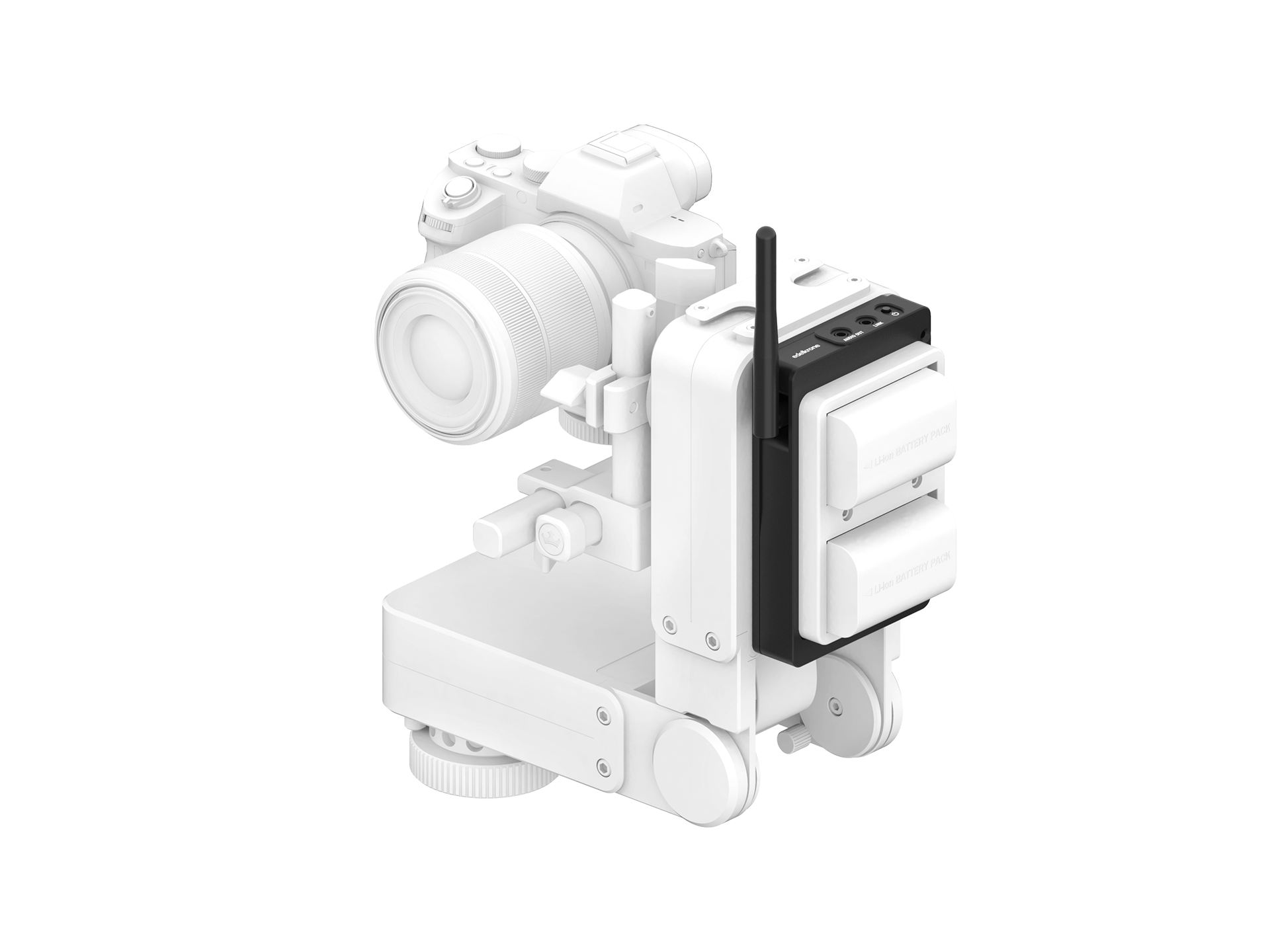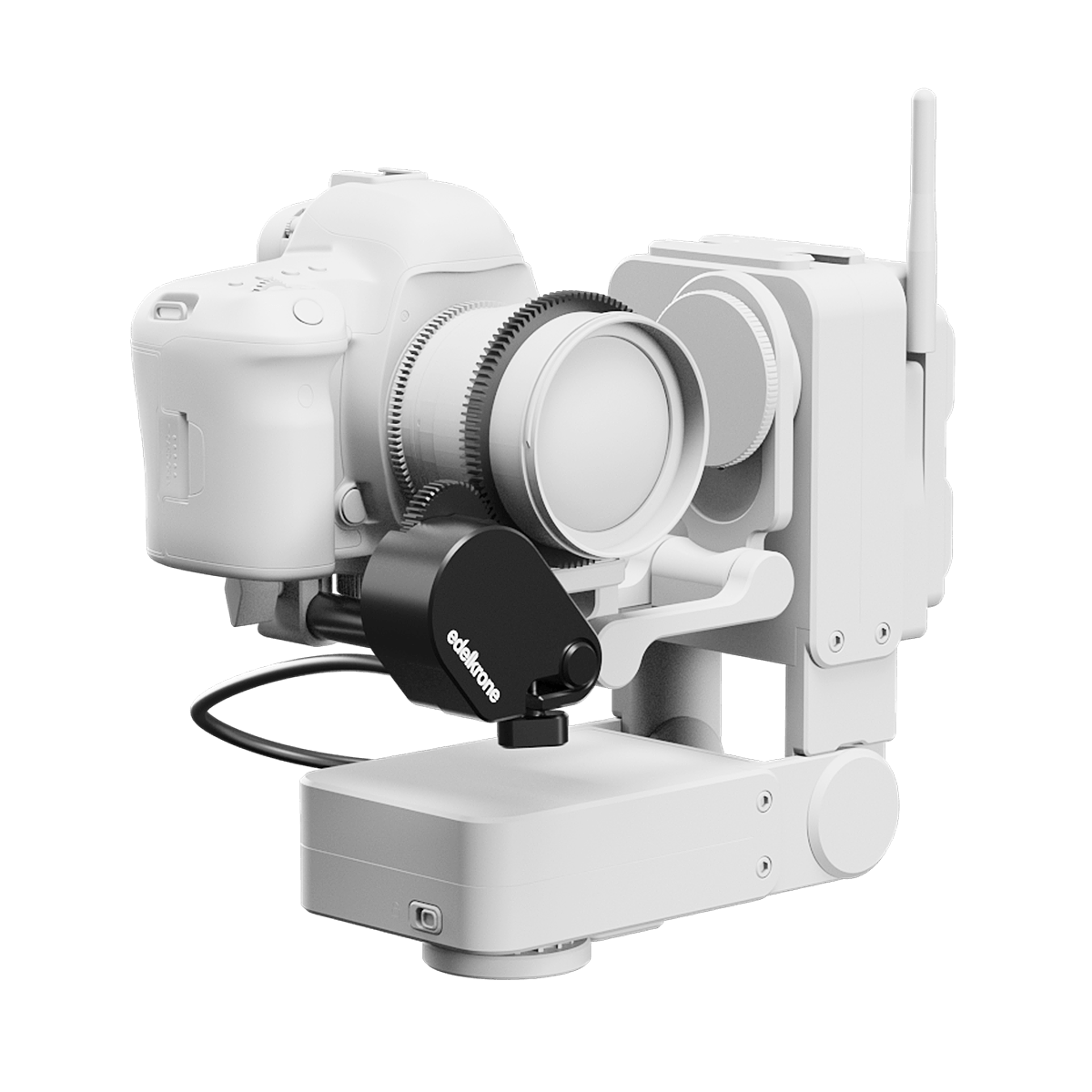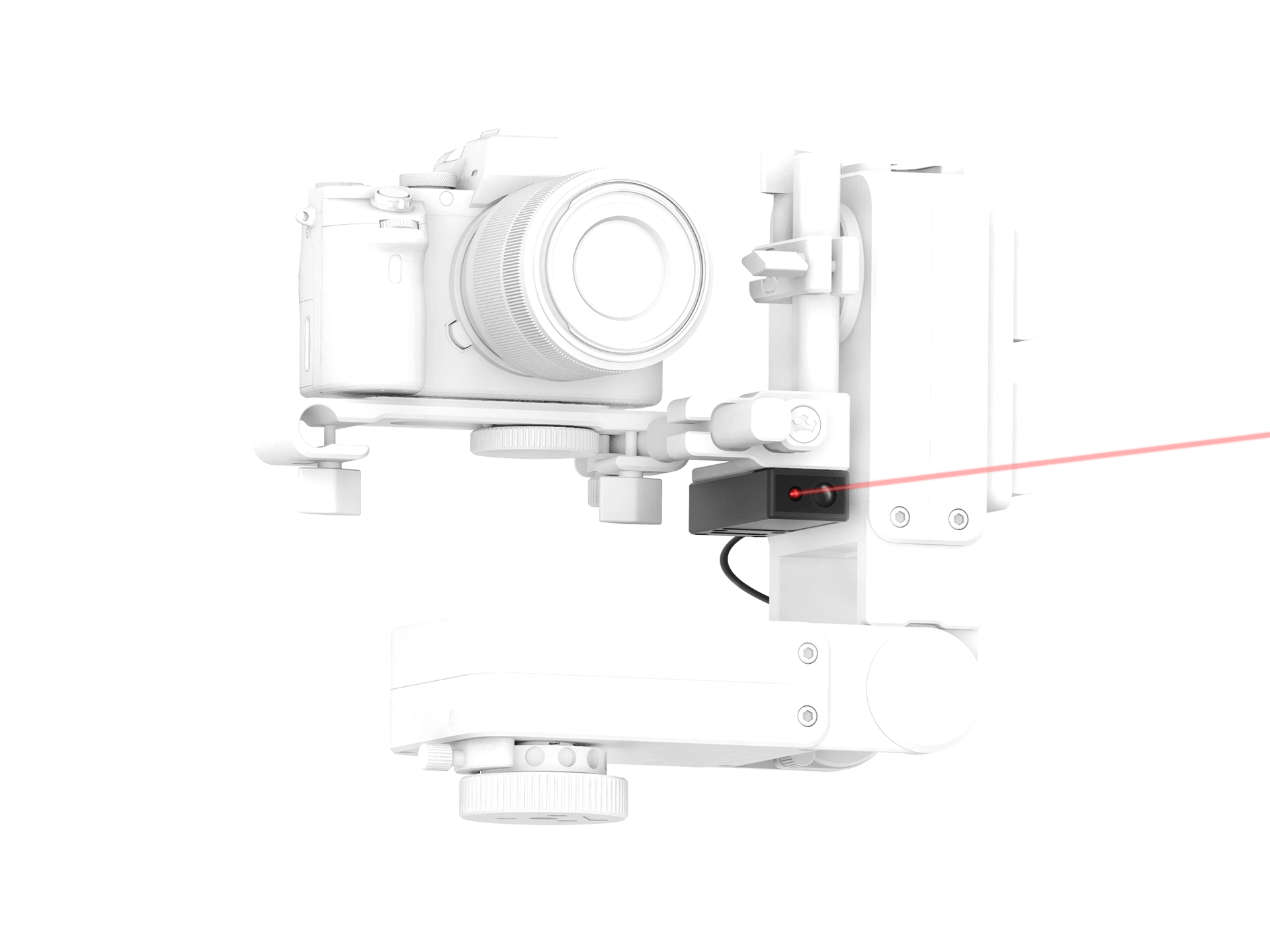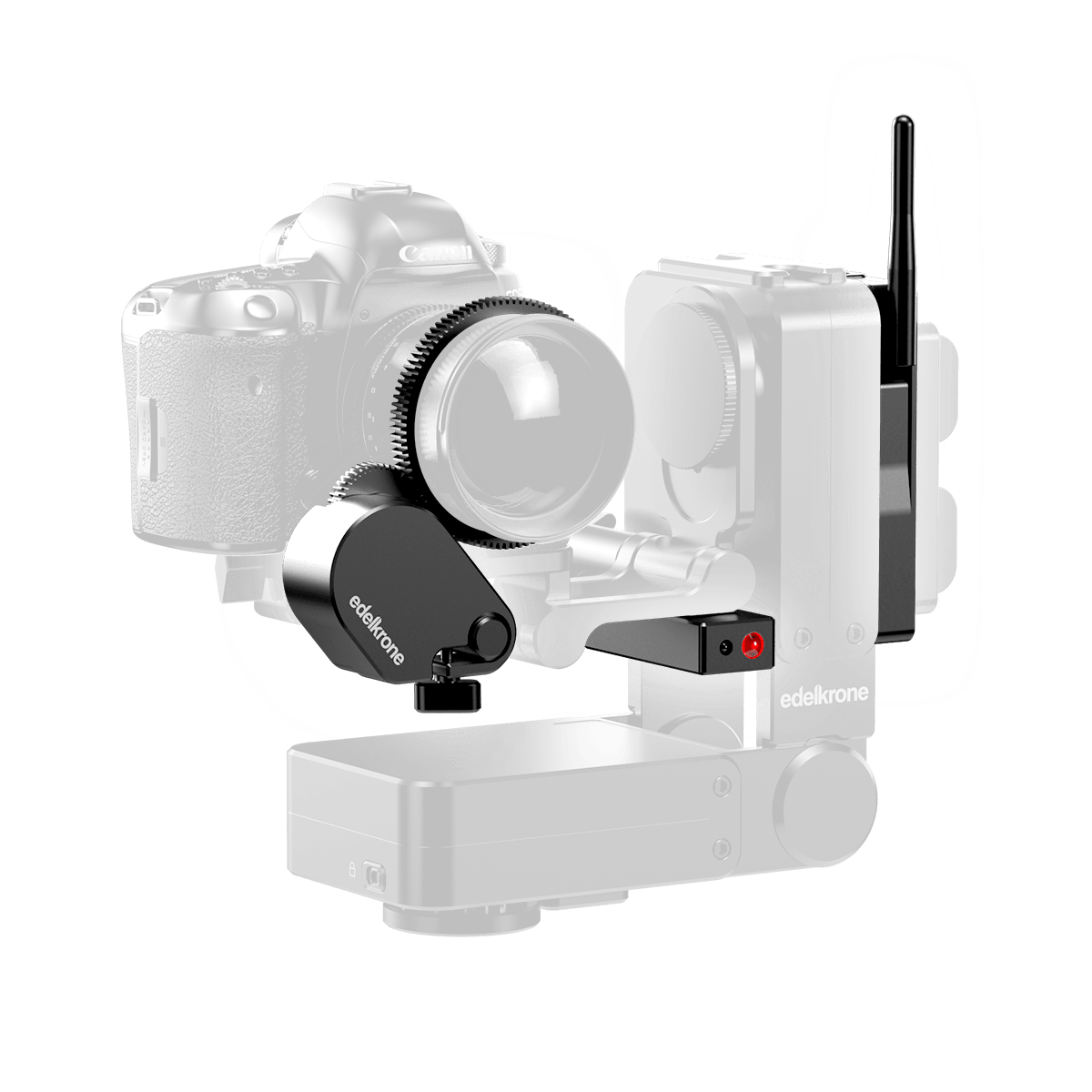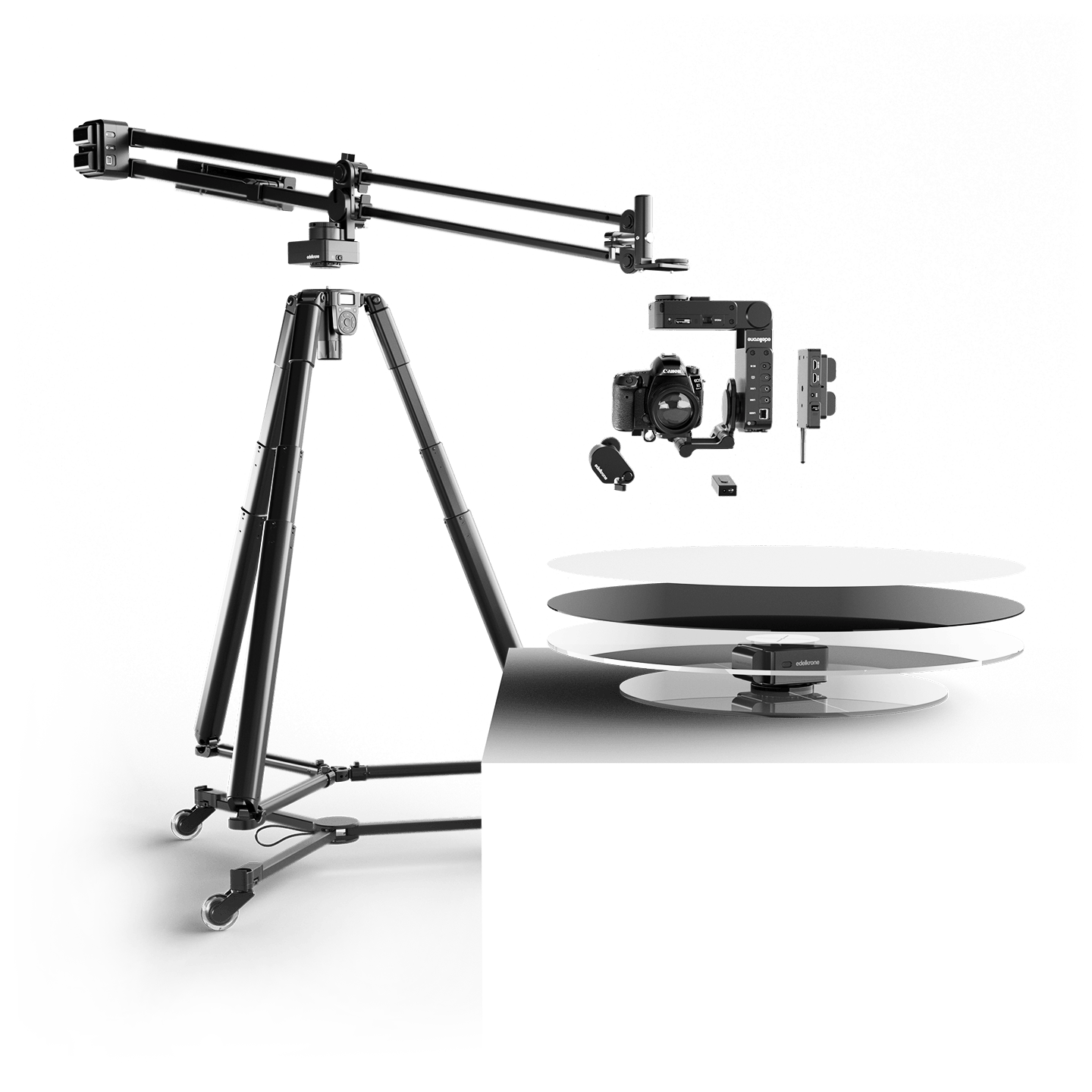HeadPLUS v3
The revolutionary motorized pan & tilt head, with the exclusive point tracking feature and numerous add-ons for even more!


HeadPLUS v3

▼
At a Glance

2 models based on carrying capacity
HeadPLUS: 10 lb (4.5 kg)
HeadPLUS PRO: 20 lb (9 kg)
Point Tracking feature
The “Point Tracking” feature automates head motions, enabling you to get amazing tracking shots effortlessly. With such impressive shots, you will captivate your audience while increasing your production value.
Hand-Controlable, Just point & set!
Manual control is just one of many unique features of HeadPLUS. This gives an unprecedented speed and ease to your workflow and makes the entire process much more intuitive.
Both models unfold to fit in any backpack
HeadPLUS is the only professional head you won't feel lazy about carrying.
You requested,
we delivered.
Based on your valued requests, we've improved everything about HeadPLUS with v3.
- Redesigned Camera bracket that can fold vertically for vertical videos.
- 2x faster pan & tilt
- 2x longer battery life.
- 2x bluetooth connectivity range.
- 10x more precise positioning
- Auto calibration when entering the point tracking mode.
- Easy access to the camera battery port (means changing camera battery without interfering with the setup)
- Direct port for our new Focus/Zoom Module v3 (means 1 less battery to manage and easier workflow)
▼
Connects Wirelessly with the Body
When HeadPLUS is combined with an edelkrone Body device (slider, jib or dolly) you can easily program 3, 4 or 5 axis camera motions. You can record never-before-seen, amazing tracking shots, transitional scenes, motion time-lapses and visual effects shots with any combination you choose.
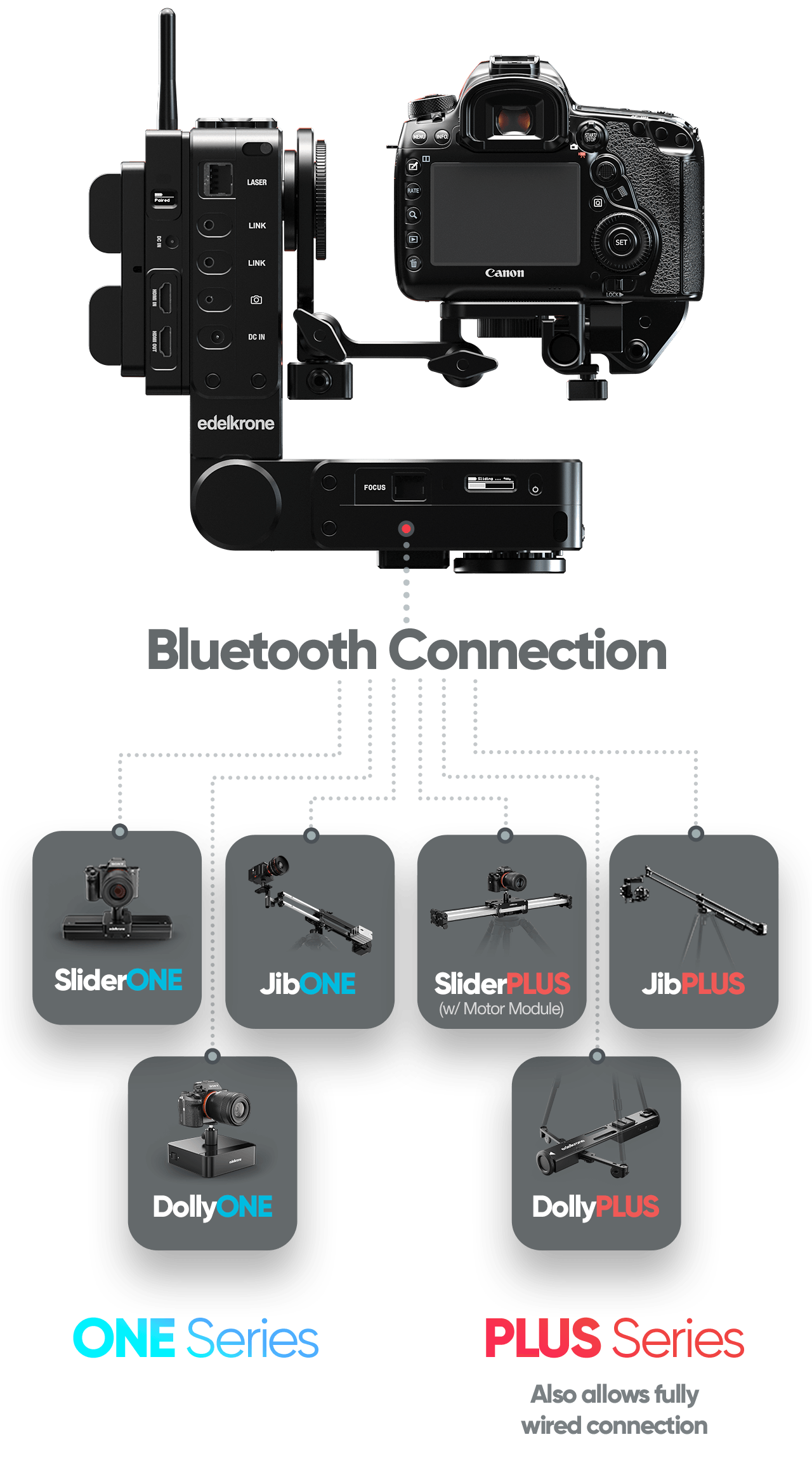
Seamlessly and wirelessly control all edelkrone devices from both Apple and Android devices.
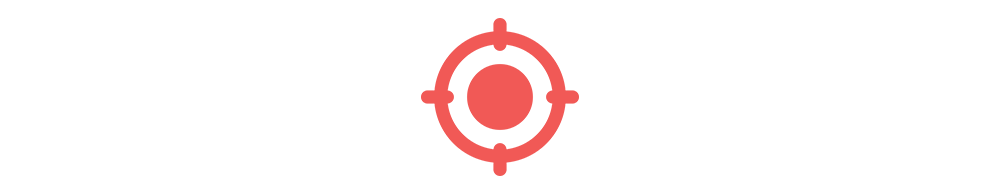
Automatic Point Tracking
With the edelkrone exclusive Point Tracking Feature, you can lock on to any point in 3D space while your camera is moving on edelkrone sliders, jibs or dollies.
With the separate buttons to control the body and head you can trigger any body motion without worrying about the head control. HeadPLUS will act automatically to keep the point fixed in the frame giving you amazing parallax results.
As long as you have paired your HeadPLUS with an edelkrone motorized Slider, Jib or Dolly, you can take advantage of the Point Tracking feature.
Even while you are manually moving the system, HeadPLUS remains locked.
Teach a Point Easily
By using your camera, aim on the same point from 2 separate angles and that's it. This is how easy to set a point. The App will guide you step by step. This can be done in a matter of seconds.
Head & Body Control Separated
Point Buttons make the HeadPLUS lock on a target point so once you trigger body motion by using any of the position buttons, HeadPLUS will adjust itself in realtime keeping the frame locked on the point.
No image processing
While your Slider/Jib/Dolly is in motion, point tracking mode uses realtime inverse kinematic calculations to adjust the pan, tilt and focus of HeadPLUS. This method is unique to edelkrone motion control systems, and since it uses no image processing, it is currently the best performing and most reliable parallax video solution in the market.
Switch between points while the body is in motion
Point Tracking Mode will greatly enhance the appeal of your storytelling and exceed expectations by delivering unparalleled, captivating visuals.
Normally, achieving such visuals would require advanced motion control programming knowledge, hired experts, and long hours.
With edelkrone, these results are effortless and achieved right on the first try. You can even use this flow for LIVE scenarios.
Watch the full Point Tracking Feature video to learn more!
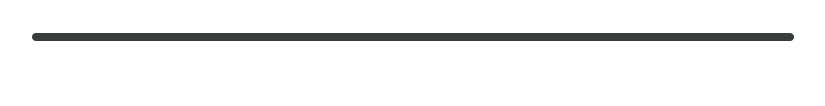
▼
There is more.
HeadPLUS v3 can track points moving on the turntable! (HeadONE)
With the greatly improved Point Tracking v2, any setup including HeadPLUS v3 now syncs with HeadONE (Turntable) for true 6-axis motion. This breakthrough unlocks unreal product video possibilities.
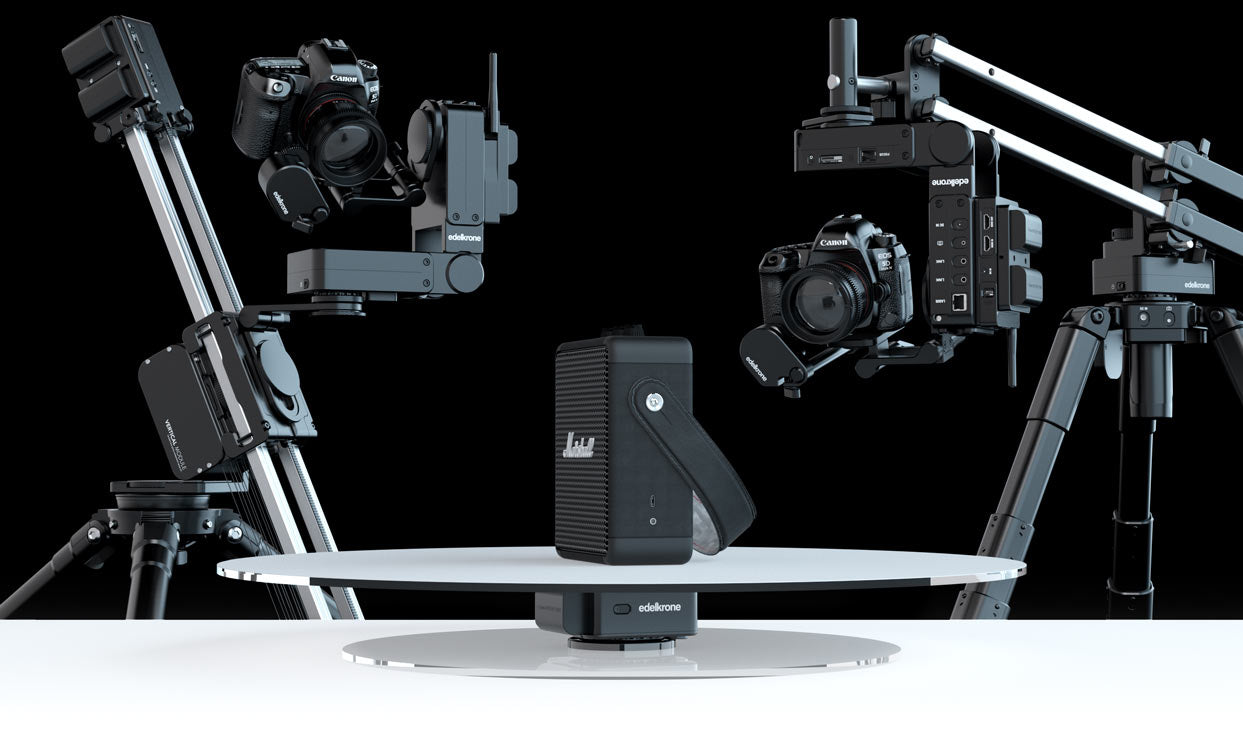
A fresh, effortless, and enjoyable workflow.
Works With Any Body
You can pair your HeadPLUS v3 with any version of HeadONE to rotate your products and combine it with any edelkrone body device (Jib, Slider or Dolly) to control your camera movements.
Simply set the start and end positions
Even while manually rotating the turntable, HeadPLUS stays locked on your subject, keeping perfect focus. Easily test different angles, adjust framing, and fine-tune your motion without losing track of your product. Once you’ve found the perfect movement, let the system take over for a flawless automated shot—fast, effortless, and precise.
Switch Between Multiple Points
Store multiple points and seamlessly transition between them while the system is in motion, creating smooth and dynamic camera movements with precision.
Captivating Results in No Time
Whether you’re filming commercials, product showcases, or detailed reviews, Point Mode v2 delivers seamless motion, precise automation, and breathtaking shots—without the hassle.
Watch Point Tracking v2 Video
▼
Keypose Motion Programming
Keypose mode is the base controlling mode that works with all edelkrone devices and device groups. With this mode, you can save the current pose of the devices in to a single button. By saving several poses on separate keypose buttons you can create smooth transitions between them.

Save & recall any pose
After saving a keypose (tap & hold), tap the button again to recall the system back to that pose. By pressing one keypose after another, you can transition your camera from one pose to another smoothly.
Loop between poses
You can tap 2 Keyposes at the same time, and initiate a never ending loop between these 2 Keyposes. Perfect for long interview sessions, podcasts, educational videos, etc.
Create a pose sequence with ease
Once you have 3 or more Keyposes saved, you can use the sequencer mode to trigger these Keyposes in any order you like. You can set separate transition speeds between each pose, and you can even put this sequence in to a back and forth loop.
3 Add-ons for HeadPLUS
▼
Vision Module
The Vision Module sees what your camera sees (HDMI Connection) and takes control of HeadPLUS to follow moving faces or objects in your video. Vision Module also wirelessly streams your video feed to any edelkrone App with almost no delay.


Face & Object Tracking
You can start Face Tracking whenever a face is in the frame. Once activated, HeadPLUS will automatically pan and tilt to keep the face centered in the upper third of the frame.
Tap anywhere on screen to reposition the face
During face tracking, you have the flexibility to reposition the face within the frame by tapping anywhere on the screen. The system will keep the face there.
Search for a new face
Additionally, you can use the left and right direction buttons to switch to a different face in that direction. Once pressed, Vision Module will search for the next face in that direction. If no faces are currently present within the frame, HeadPLUS will pan until a new face is located, at which point it will automatically initiate tracking for that face.
Object tracking
Object Tracking can be triggered any time by pressing the object tracking button. Once pressed, you need to drag-select the object you want and then press DONE. Object tracking starts immediately.
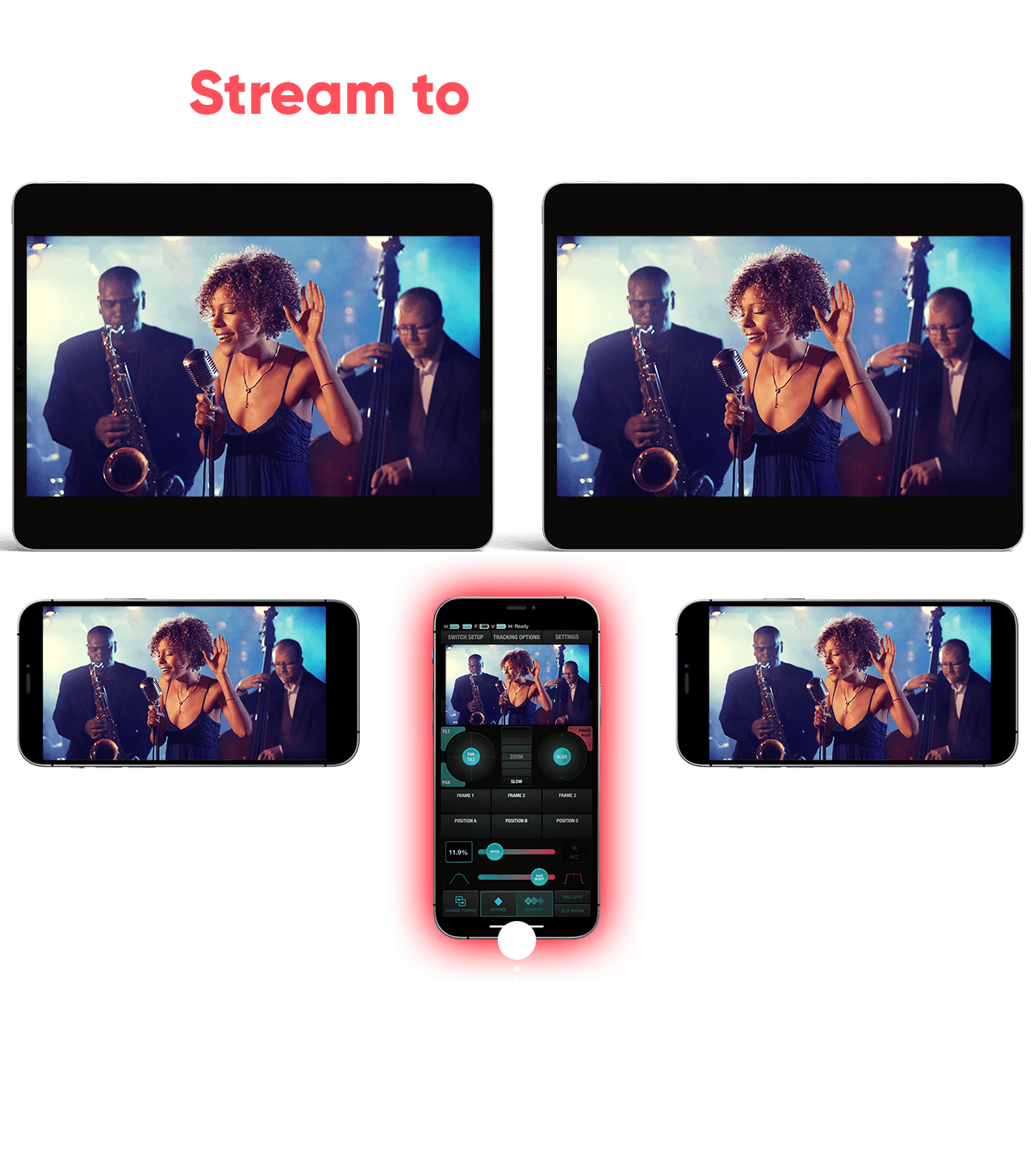
▼
Focus/Zoom Module
Benefits in Keypose Mode
• Allows you to switch focus between two keyposes. • Enables zoom transitions between two keyposes.
Benefits in Point Track Mode
• Keeps the tracked point in focus throughout the tracking (thanks to lens mapping for autofocusing). • Lets you set different zoom levels for each point during transitions.
No matter which Focus/Zoom Module version you have (v2 / v3), you can benefit from these features.
Set a point to track by simply focusing on it!
You can now aim your camera and focus on the point to quickly teach its position to the system.
Zoom Control
If you attach Focus/Zoom Module to the zoom ring of your lens, you can assign different zoom amounts to each Keypose and Point Button.
Lens mapping
If your lens is not in the list, you can easily teach your lens in a minute (ONE-TIME) and save for future use.

Lens Community
Just choose your lens model from the Lens Community and you are ready to autofocus.
▼
Laser Module
Makes Point Teaching even faster.

Instant Point Teaching
The Laser Module instantly measures distances. When attached, HeadPLUS can determine the distance from the camera to the target, enabling an instant Point Teaching process.
▼
Ultra-Precise Repeatable Motion
Any motion sequence can be repeated (Both in Point Tracking and Keypose Modes)
HeadPLUS and other paired edelkrone motion control devices can perfectly repeat the camera motion no matter how complex your composition is. Add some masking magic with your favorite video editing software and wow your audience in no time!
▼
Unique Motion Time-Lapse Results
Any keypose transition can be converted in to a motion timelapse video and can be combined with edelkrone's unique dynamic time/motion feature.
Any point tracking motion can be converted in to a motion timelapse video and can be combined with edelkrone's unique dynamic time/motion feature.
Making the impossible possible.
The Time Bounce feature allows you to turn any keypose or point tracking shot into a unique experience where you can move time back and forth without affecting the motion of the camera.
▼
Controlling Options

edelkrone App
The edelkrone App serves as a comprehensive and intuitive control platform, enabling seamless wireless control of all edelkrone devices from both Apple and Android* devices.
While the Android app delivers a smooth user experience, certain advanced features are currently optimized for iOS. Learn More.
Tech specs
Standard
PRO
HeadPLUS, L Bracket for cameras up to 10 lb (4.5 kg), AC/DC Adapter, Sony NP-F Battery Brackets (batteries NOT included), allen keys
HeadPLUS PRO, L Bracket for cameras up to 20 lb (9 kg)), AC/DC Adapter, Sony NP-F Battery Brackets (batteries NOT included), allen keys.
(L x W x H) 14.3 x 3.93 x 2.79 in (364 x 100 x 71 mm) L Bracket (folded): (L x W x H) 6.7 x 5.6 x 2.9 in (168.5 x 140 x 75 mm)
(L x W x H) 17.04 x 4.05 x 3.07 in (433 x 103 x 78 mm) L Bracket (folded): (L x W x H) 7.51 x 5.70 x 3.14 in (191 x 145 x 80 mm)
5.73 lb (2.6 kg) (including the L-Bracket and battery bracket)
7.27 lb (3.3 kg) (including the L-Bracketand battery bracket)
10 lb (4.5kg)
20 lb (9 kg)
3/8"-16 mounting port on bottom. 1/4"-20 mounting screw on L bracket.
3/8"-16 mounting port on bottom. 1/4"-20 mounting screw on L bracket (also 3/8"-16 mounting screw is included for compatible cameras)
0.022 degree
0.022 degree
360° in 7 sec
360° in 7 sec
2 (Pan & Tilt)
2 (Pan & Tilt)
x2 ultra precise step motors with ultra high-res encoders.
x2 ultra precise step motors with ultra high-res encoders.
Operates for 8 hours with 2 x 4200 mAh NP-F batteries.
Operates for 8 hours with 2 x 4200 mAh NP-F batteries.
Batteries NOT included.
AC/DC adapter included.
Direcly compatible to Sony NP-F batteries.
Optional other battery brackets that can be purchased separately:
V-Mount, Gold Mount, Canon LP-E6.
Batteries NOT included.
AC/DC adapter included.
Direcly compatible to Sony NP-F batteries.
Optional other battery brackets that can be purchased separately:
V-Mount, Gold Mount, Canon LP-E6.
2.5 mm (shutter trigger cable sold separately)
2.5 mm (shutter trigger cable sold separately)
SliderPLUS v6, SliderONE v2 & v3, Motor Module v3 & v2 (fka, Slide Module), DollyONE v1, DollyPLUS v1, Focus/Zoom Module v2 & v3, Laser Module, JibONE v1,v2,v3 and JibPLUS v1
SliderPLUS v6, SliderONE v2 & v3, Motor Module v3 & v2 (fka, Slide Module), DollyONE v1, DollyPLUS v1, Focus/Zoom Module v2 & v3, Laser Module, JibONE v1,v2,v3 and JibPLUS v1
2.4 GHz direct link for inter-device communication and BLE for pairing / mobile phone connection
2.4 GHz direct link for inter-device communication and BLE for pairing / mobile phone connection
iOS 11.0 or later for full functionality. Android 5.0 or later with limited feature support.
iOS 11.0 or later for full functionality. Android 5.0 or later with limited feature support.
CNC machined aluminum and stainless steel components.
CNC machined aluminum & stainless steel components.